Kinsta Hosting Review – Why It’s the Top Choice for WordPress Websites
Choosing the right hosting provider for your WordPress website is a crucial decision that can significantly impact your site’s performance, security, and overall success. With a plethora of options available in the hosting market, it’s essential to make an informed decision. In this comprehensive review, we will explore Kinsta Hosting and why it stands out as the top choice for WordPress websites.

Kinsta Hosting: An Overview
Kinsta Hosting is a premium managed WordPress hosting provider that has gained a stellar reputation in the industry. Founded in 2013, Kinsta has quickly risen to prominence, serving a wide range of clients, from small bloggers to large enterprises. What sets Kinsta apart from the competition is its focus on providing top-notch performance, security, and expert WordPress-specific support.
Performance Excellence
Website speed and performance are critical factors that can directly impact user experience and SEO rankings. Kinsta Hosting places a strong emphasis on performance, and it shows in their offerings.
Google Cloud Platform: Kinsta Hosting leverages the power of Google Cloud Platform to deliver lightning-fast website speeds. With data centers strategically located around the world, your website’s content is cached and served from the nearest server to your visitors. This minimizes latency and ensures rapid page loading times.

PHP 8.0 Support: Kinsta keeps its infrastructure up-to-date with the latest technologies. They offer support for PHP 8.0, which is significantly faster than previous versions. This means your WordPress website will benefit from improved performance and efficiency.
Server-Level Caching: Kinsta implements server-level caching to reduce the load on your website and speed up page rendering. Their caching system is finely tuned for WordPress, ensuring that your site runs smoothly.
Content Delivery Network (CDN): Every Kinsta plan includes a premium CDN powered by KeyCDN. This further enhances website performance by distributing your content across a global network of servers, reducing server load and improving page load times for your visitors worldwide.
Security Features
Security is a paramount concern for any website owner. Kinsta Hosting takes security seriously and employs a range of measures to protect your WordPress site from potential threats.
DDoS Detection and Mitigation: Kinsta employs advanced DDoS detection and mitigation systems to thwart malicious attacks. This ensures that your website remains accessible even during intense cyberattacks.
Daily Backups: Kinsta automatically backs up your entire WordPress website every day. These backups are stored for 14 to 30 days, depending on your plan. In case of data loss or a website issue, you can easily restore your site to a previous state.
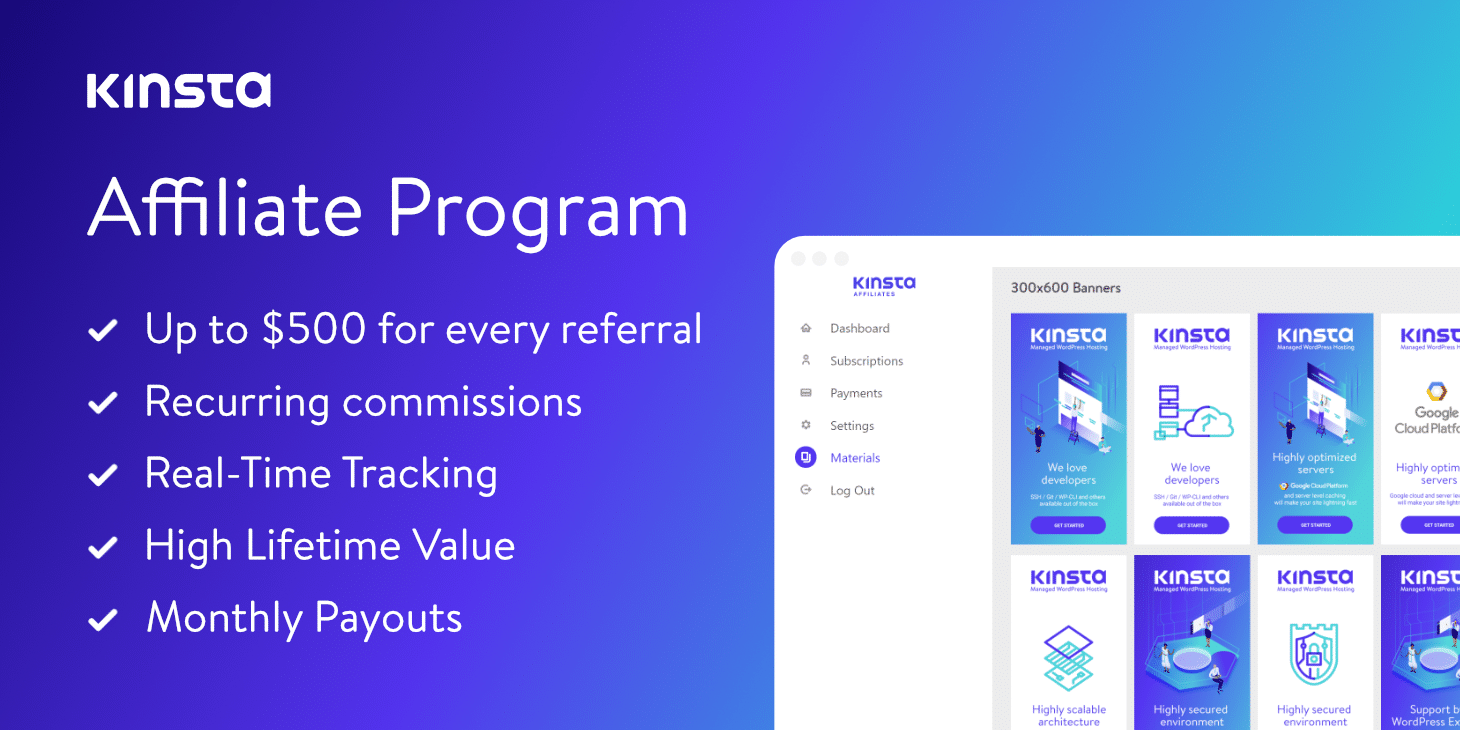
SSL Certificate: Every Kinsta plan includes a free Let’s Encrypt SSL certificate, which encrypts data transfer between your website and visitors. This not only improves security but also boosts your SEO rankings, as Google gives preference to secure websites.
Hack Fix Guarantee: Kinsta provides a hack fix guarantee. If your website is compromised, their team of experts will clean it up for free, ensuring that your site is restored to its secure state.
Expert WordPress Support
One of the standout features of Kinsta Hosting is its unparalleled WordPress expertise and support.
24/7 Support: Kinsta’s support team consists of WordPress experts who are available 24/7 via live chat. Whether you have a technical issue or need assistance with WordPress-related queries, you can count on their knowledgeable team to provide prompt and helpful solutions.
Free Site Migrations: Kinsta offers free site migrations for new customers. Their migration experts will seamlessly transfer your existing WordPress site to their platform, ensuring minimal downtime and hassle.
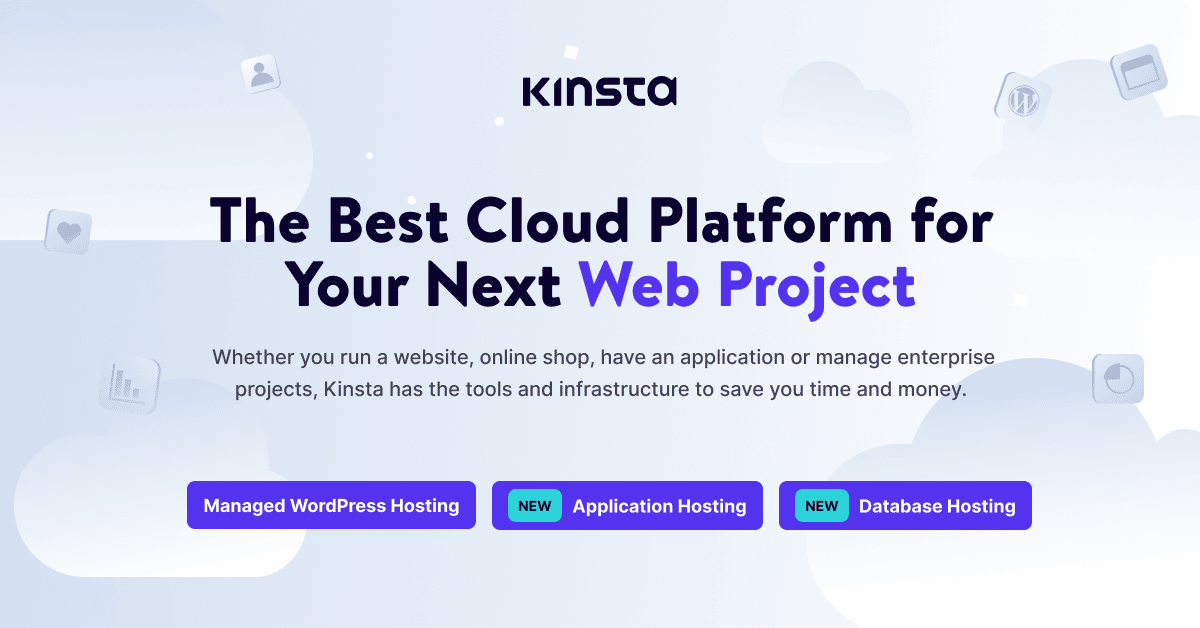
WordPress-Centric Dashboard: Kinsta’s custom hosting dashboard is tailored specifically for WordPress users. It offers an intuitive interface that simplifies website management, allowing you to focus on your content and business goals.
Developer-Friendly Features: Kinsta Hosting caters to developers as well, with features like SSH access, Git integration, and staging environments. These tools make it easy for developers to work on and test their WordPress projects.
Scalability and Pricing
Kinsta Hosting offers a range of plans to suit various needs, from personal blogs to high-traffic enterprise websites. Their scalable architecture ensures that your hosting can grow with your website’s demands.
Starter Plans: Kinsta’s starter plans are ideal for small businesses and bloggers. Prices start at a competitive rate, and you still get access to many premium features, including the Google Cloud Platform infrastructure.
Business Plans: For growing businesses and websites with higher traffic, Kinsta offers a range of business plans that provide more resources and support. These plans are suitable for e-commerce stores and content-heavy websites.
Enterprise Plans: Kinsta’s enterprise plans are designed for large websites and organizations that demand top-tier performance, security, and support. These plans offer custom solutions tailored to your specific needs.
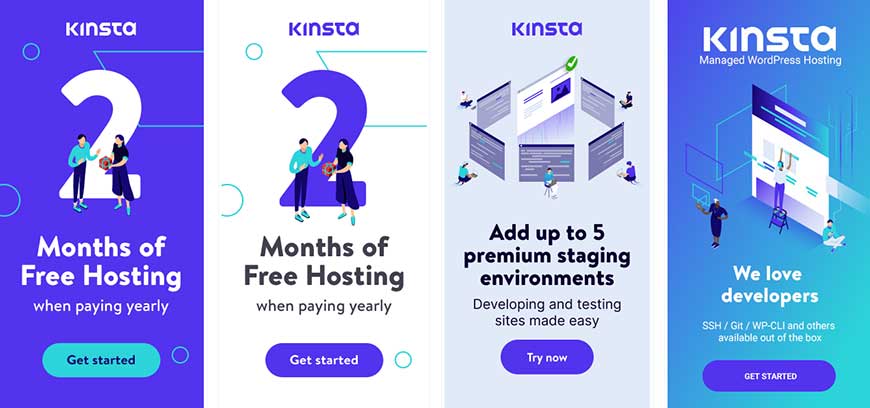
Scalability: One of Kinsta’s strengths is its ability to handle traffic spikes. If your website experiences sudden traffic surges, Kinsta’s infrastructure can automatically scale up resources to ensure your site remains responsive.
Transparent Pricing: Kinsta is known for its transparent pricing structure. There are no hidden fees or surprise charges. You pay for what you use, and you can easily calculate your costs using their pricing calculator.
User-Friendly Control Panel
Kinsta Hosting provides a user-friendly custom control panel that simplifies WordPress website management. Here are some notable features:
One-Click Staging: With Kinsta, you can create a staging environment with a single click. This allows you to test changes, plugins, or themes without affecting your live site.
WordPress Site Cloning: Need to duplicate your website for development or testing purposes? Kinsta makes it easy with its cloning feature.
Easy SSL Management: Managing your SSL certificates is a breeze with Kinsta’s control panel. You can add, renew, or remove SSL certificates with just a few clicks.
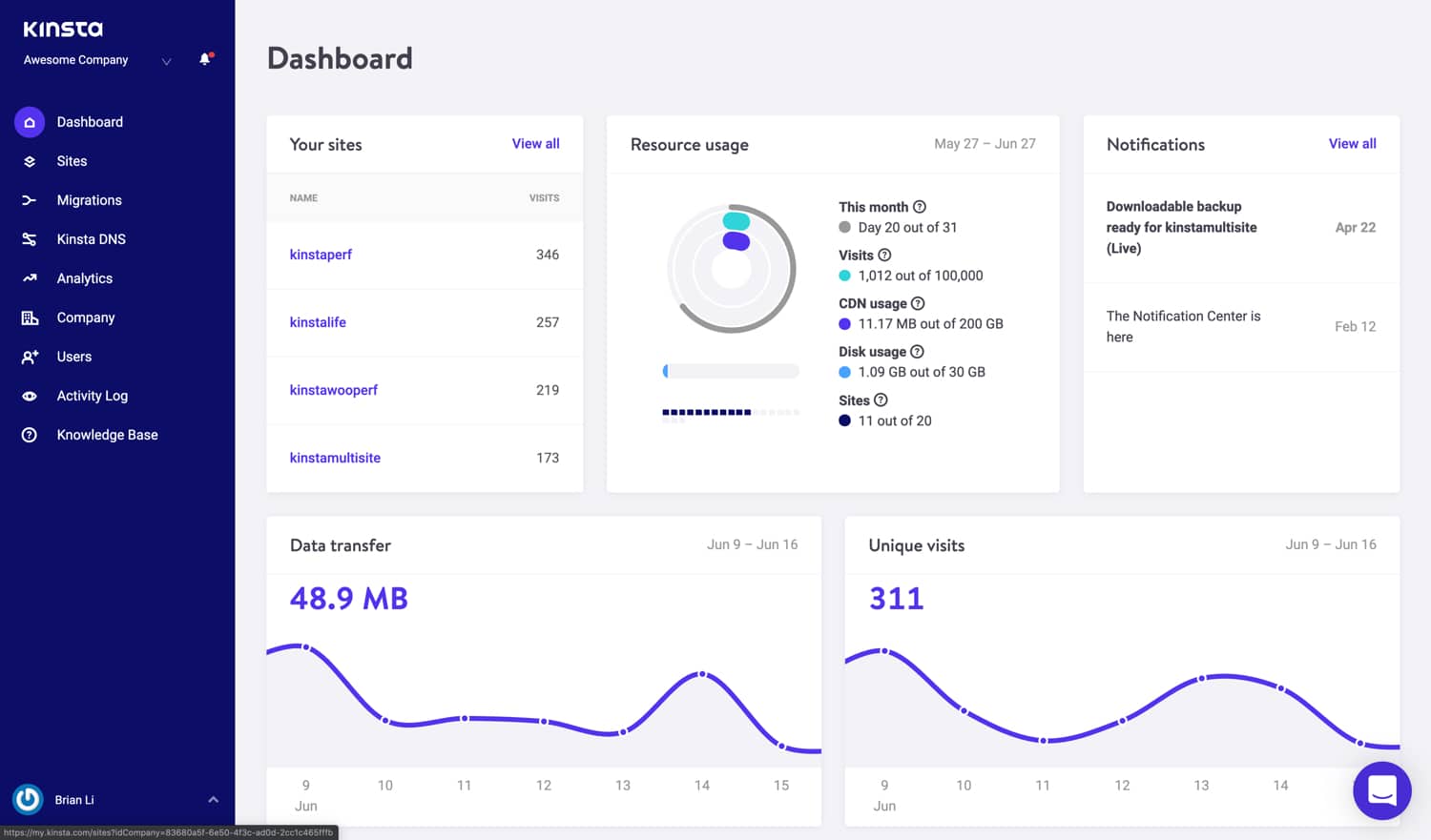
Clear Analytics: Kinsta provides detailed analytics about your website’s performance, including bandwidth usage, visitor stats, and resource consumption. This information helps you make informed decisions about your site’s optimization.
User-Friendly Interface: The Kinsta control panel is designed to be intuitive and user-friendly, making it accessible to both beginners and experienced users.
Kinsta Hosting vs. Shared Hosting
To truly understand the value of Kinsta Hosting, it’s essential to compare it to traditional shared hosting, which is commonly used by many WordPress website owners.
Performance: Shared hosting environments are shared among multiple users, leading to resource contention and slower loading times during traffic spikes. Kinsta Hosting, on the other hand, offers dedicated resources and advanced caching mechanisms for superior performance.
Security: Shared hosting is more susceptible to security breaches, as one compromised website can affect others on the same server. Kinsta Hosting’s isolated containers and robust security measures provide a higher level of protection against threats.
Support: Shared hosting providers often offer generic customer support that may not be WordPress-specific. Kinsta Hosting’s WordPress experts are available 24/7, ensuring that you receive specialized assistance when needed.

Scalability: Shared hosting plans can be limited in terms of scalability, which can hinder your website’s growth. Kinsta Hosting’s scalable infrastructure allows you to accommodate increasing traffic and resource demands seamlessly.
Control: Kinsta Hosting provides more control over your hosting environment, with features like SSH access, Git integration, and advanced cache management. Shared hosting typically has limitations on these aspects.
Customer Reviews and Testimonials
The best way to gauge the performance and reliability of any hosting provider is by looking at customer reviews and testimonials. Kinsta Hosting has received overwhelmingly positive feedback from its users.
Trustpilot: On Trustpilot, Kinsta Hosting has an “Excellent” rating, with users praising its performance, support, and reliability.
WordPress Community: Kinsta is well-regarded within the WordPress community, and many prominent WordPress experts recommend it for hosting.
Case Studies: Kinsta features numerous case studies on their website, showcasing real-world examples of websites that have benefited from their hosting services. These case studies provide insight into the impressive results achieved by Kinsta users.
Performance Benchmarks: Independent performance benchmarks consistently show Kinsta Hosting as a top performer in terms of speed and uptime.
Conclusion
Kinsta has firmly established itself as the top choice for WordPress websites, and for good reason. Its unwavering commitment to performance, security, expert support, and user-friendly features sets it apart from the competition. Whether you’re running a personal blog, an e-commerce site, or a large enterprise platform, Kinsta Hosting has the scalability and features to meet your needs.
When you choose Kinsta Hosting, you’re not just investing in hosting services; you’re investing in the success and longevity of your WordPress website. With Kinsta as your hosting partner, you can focus on creating and growing your online presence, knowing that your website is in the hands of WordPress experts who are dedicated to your site’s performance, security, and success.


