WhatsApp now lets you edit messages with a 15-minute time limit
WhatsApp has finally announced one of the most anticipated features today — message editing.
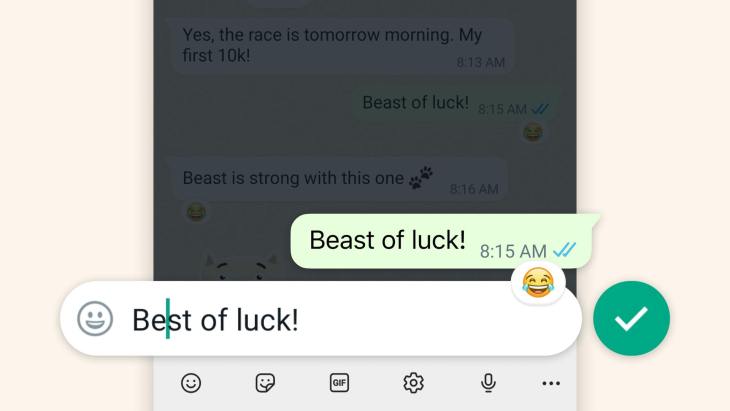
Mark Zuckerberg noted in a Facebook post that users can now modify a message within 15 minutes of sending the message. If you want to do so, you can press and hold on a message, and tap on the edit option to alter the message. The edited messages will have an “edited” tag next to the time stamp to mark the change. However, the app won’t maintain any correction history. Other users won’t be able to see the previous versions of edited messages.
“We’re excited that you’ll now have more control over your chats, such as correcting misspellings or adding more context to a message. For this, within 15 minutes of sending the message, you have to tap and hold that message for a while and then select the option of ‘Edit’ from the menu,” the company said in a blog post.

Image Credits: WhatsApp
Until now, users had to either delete a message altogether or send a correction in a separate message. Last year, the chat app increased the time limit to delete a message from two days (48 hours) to 60 hours.
WhatsApp’s competitors like Telegram and Signal have long offered the ability to edit messages. With iOS 16, Apple also introduced the ability to edit and unsend messages sent via iMessage. Even Twitter introduced the edit button for paid users last year. While the time limit to modify a message is not as generous as Telegram’s 48-hour window, it is still better than nothing.
I have had a fair share of typos in messages, but the editing feature will let me quickly correct mistakes instead of sending another message. Sending corrections can confuse the recipient. It also creates unnecessary notifications. When you delete a message, it doesn’t completely disappear from the conversation, which can also be confusing. Instead, it is replaced with a greyed out note that says “This message was deleted.”
Meta said that the feature is already rolling out to users and will be available to everyone in a few weeks.


